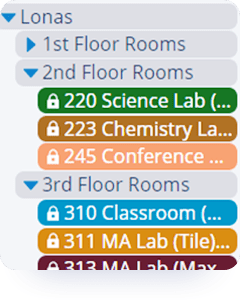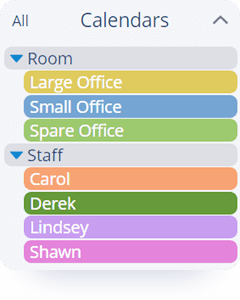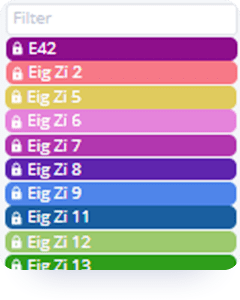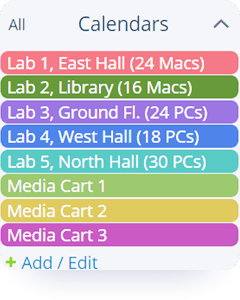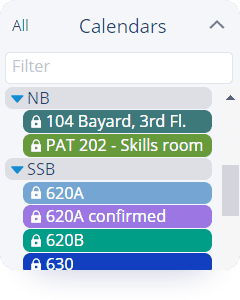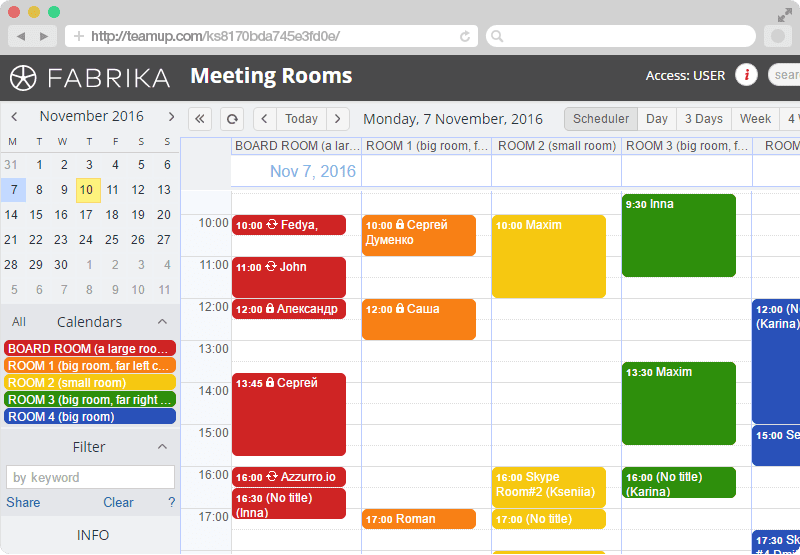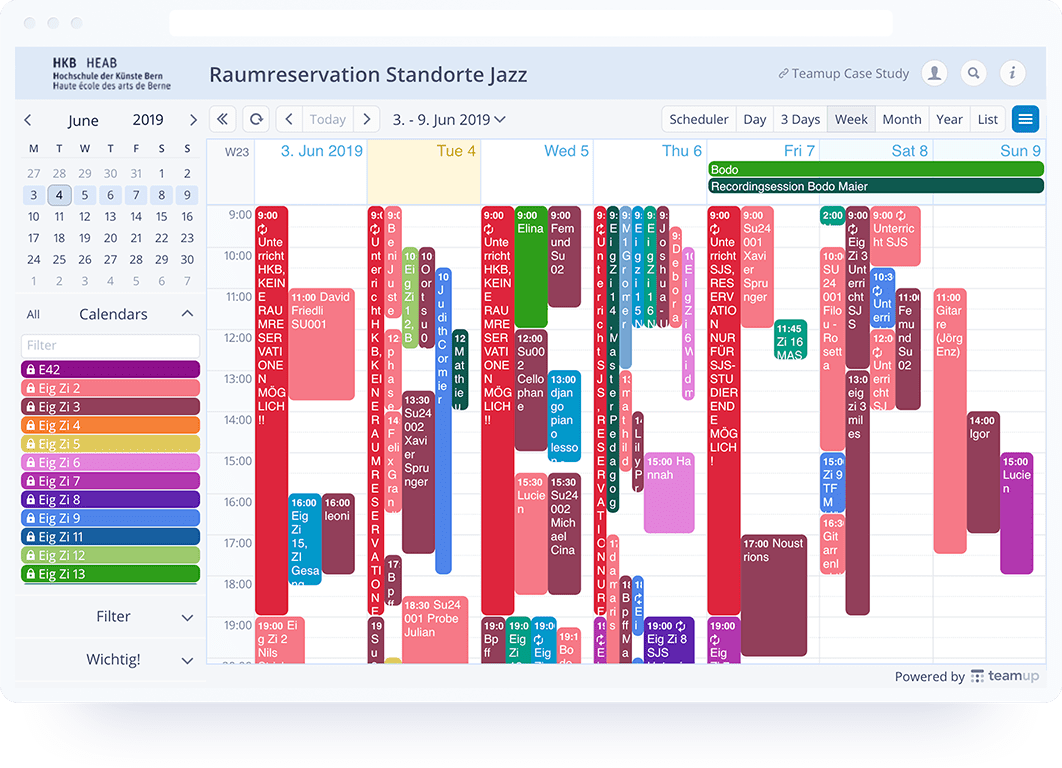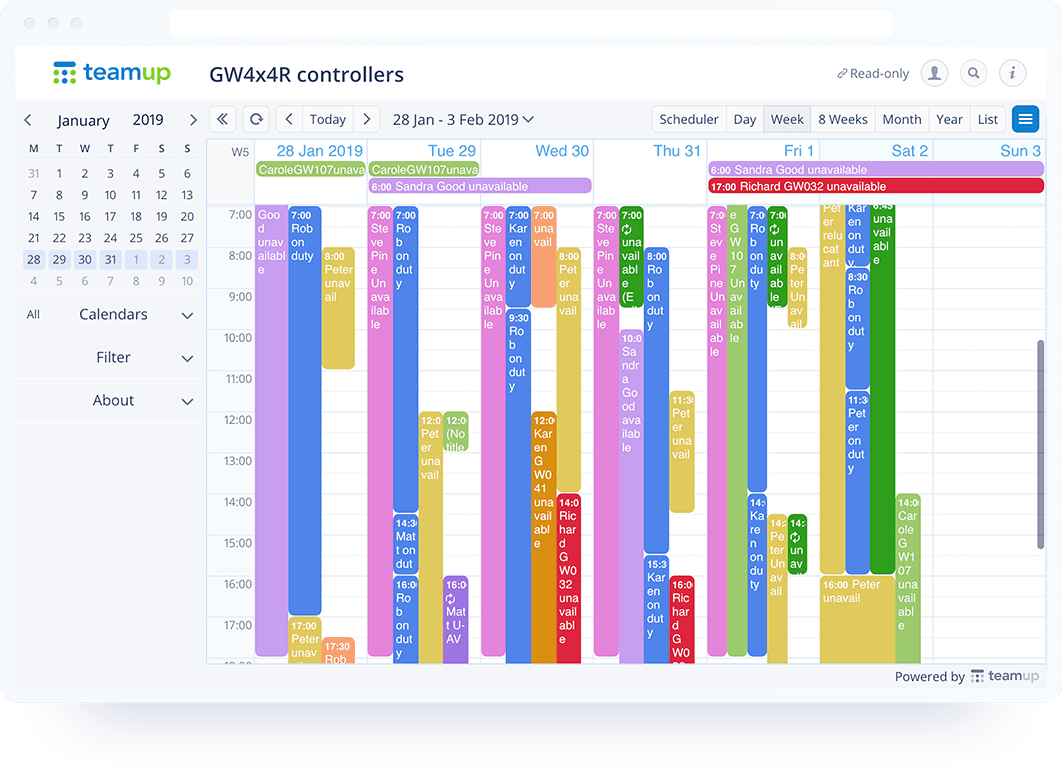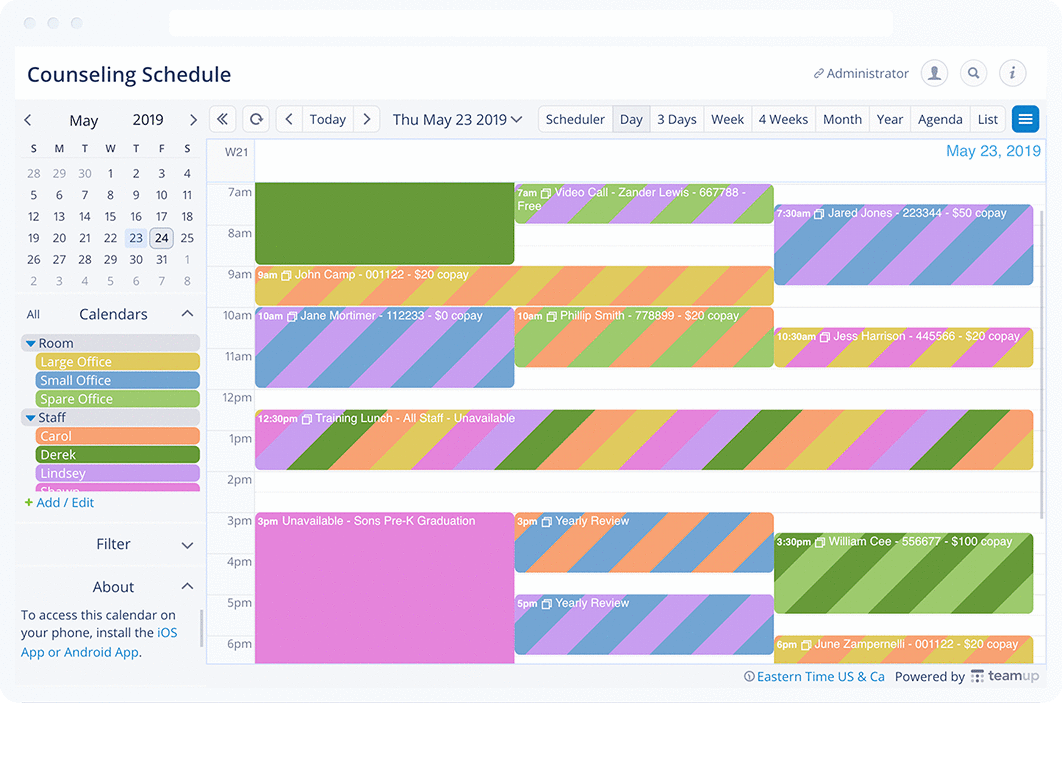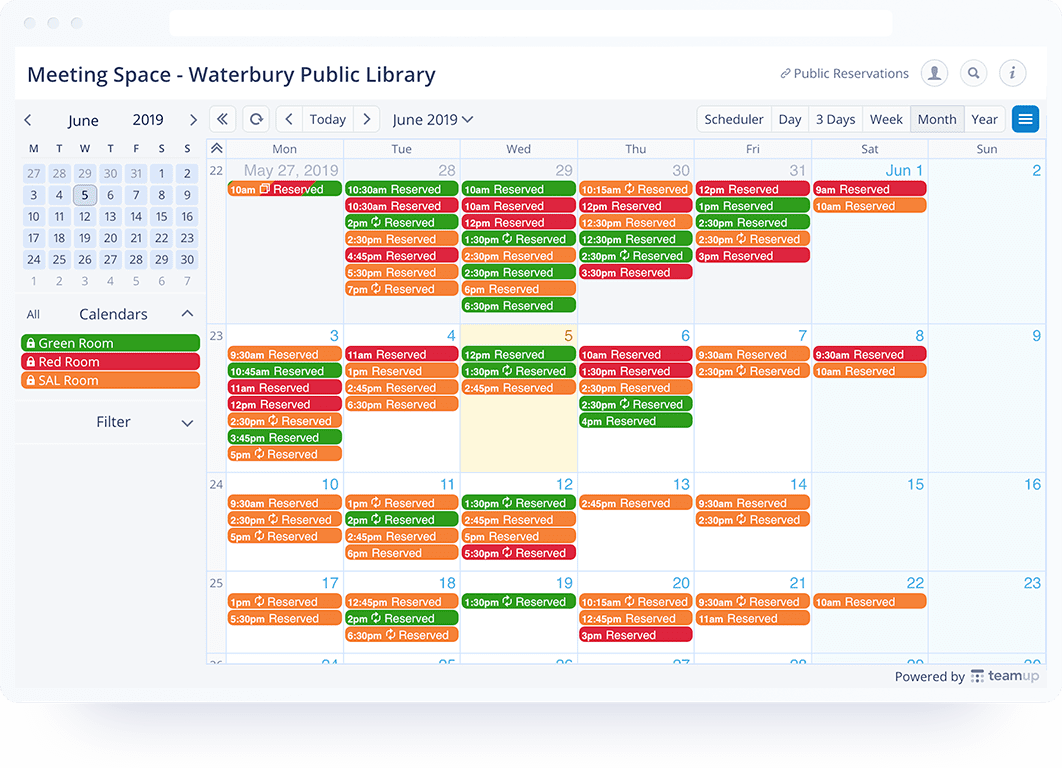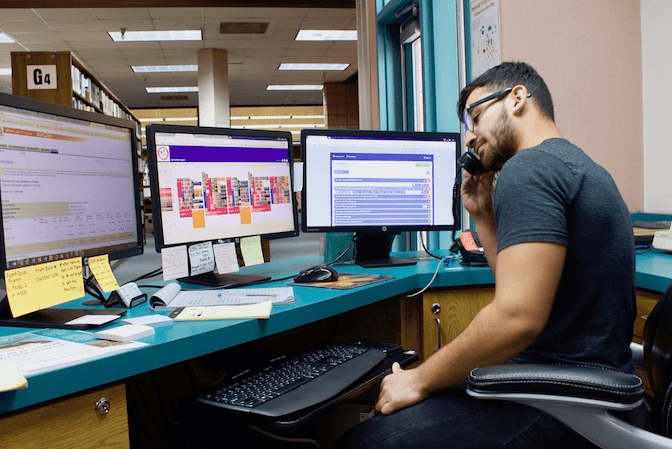Manage Availability
How People Use Teamup & What They Say
"I take the opportunity to congratulate you guys on the program. We are a small Aircraft Management company and all the other Calendar/Scheduling Apps out there are stuffed with useless (for us) and pricey tools." Thank you Javier! #scheduling #aircraftmanagement
— teamupthanks (@teamupthanks) November 21, 2020
"We use Teamup to add events for club house rentals. This is the best Calendar I have ever used for our events, it is easy to use and not confusing at all and most importantly no bugs." Thank you Karl!
— teamupthanks (@teamupthanks) March 23, 2021
"As a Boy Scout troop we have tried endless online calendars and all without success until we discovered your product." Thank you Matt! #boyscout #comparecalendars #customerexperience pic.twitter.com/VsHUC05UL5
— teamupthanks (@teamupthanks) January 16, 2021
"When our new membership director came on the team, he suggested using Teamup and we have never looked back! It has increased our facility utilization, team communication and director productivity/time management immensely!" An incredible story. Thanks a lot Dhyana for sharing!
— teamupthanks (@teamupthanks) April 24, 2021
Featured User Stories
Feature Highlights
Organize with Colors
Use color-coded sub-calendars to organize people, places, or events. Assign a sub-calendar to a team member, a resource, a project, a process… anything! Arrange sub-calendars in folders and show or hide as needed.
Powerful Filters
Find specific events or event types quickly. Filter by sub-calendar, keyword, or custom event field, or combine filters for specialized searches. Use search operators and view event details in search results.
Flexible, Practical
Work efficiently with specific recurrence rules and defaults to prevent double booking. Use and customize 9 calendar views for long-term planning, granular scheduling on a time grid, or examining with visual and textual details.
9 Access Levels
Manage centrally with 9 levels of access permissions to allow the right calendar access for the right person or team. Use add-only and modify-from-same-link to track changes. Use a read-only option for secure sharing without data risk.
Sync with Feeds
Easily aggregate a single view of multiple resources via iCalendar feeds from other calendar systems or from Teamup Calendars managed by other groups. Send read-only feeds to other calendars.
Get Started:
Organize with Sub-calendars