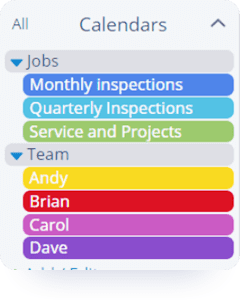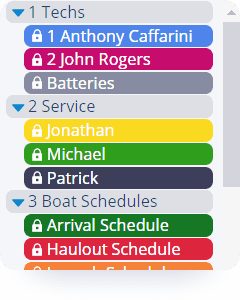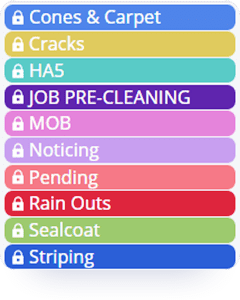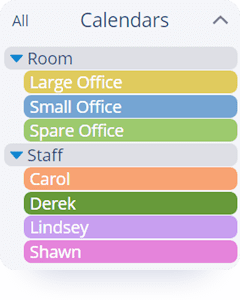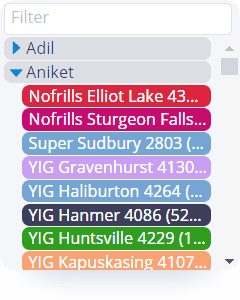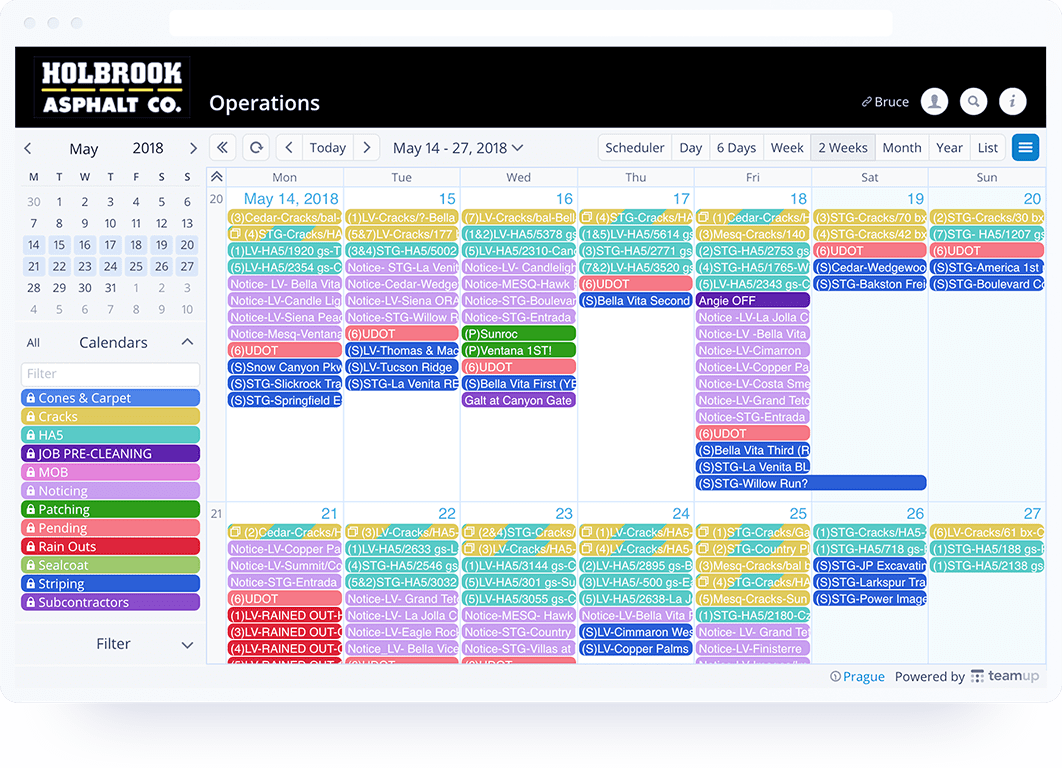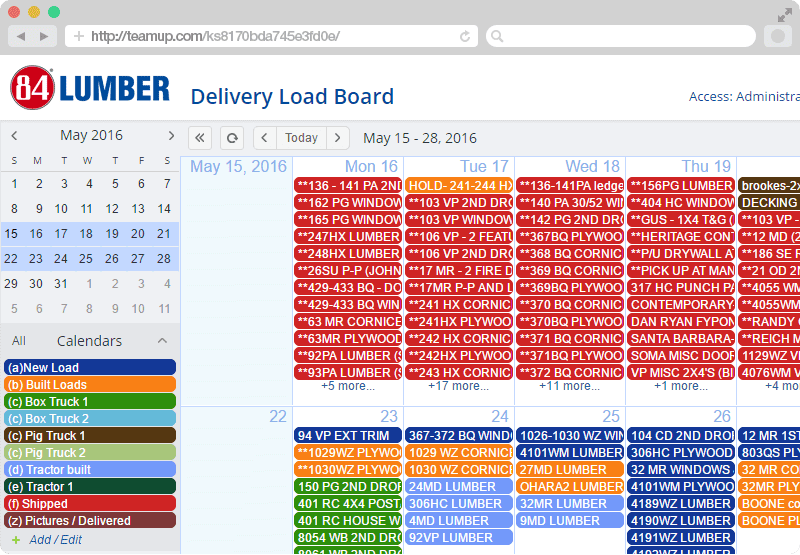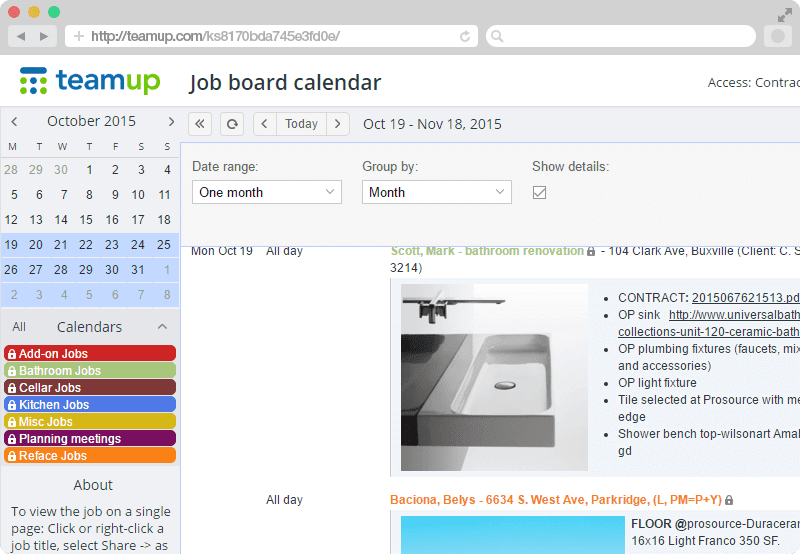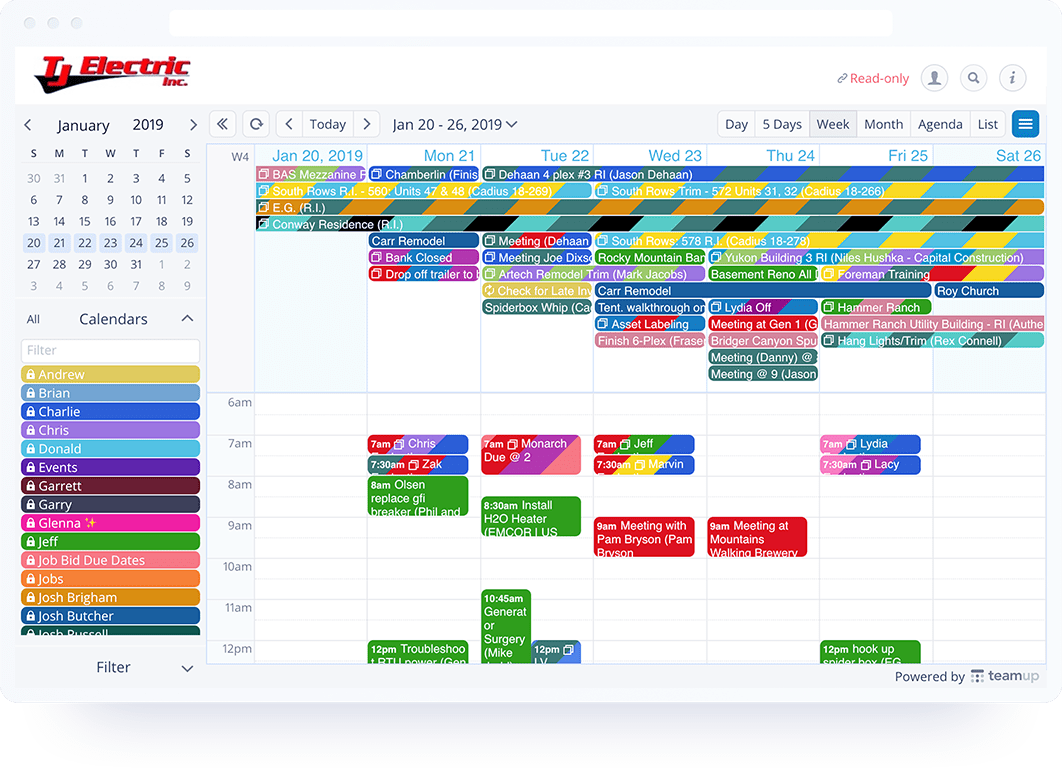Schedule Work
How People Use Teamup & What They Say
"We use Teamup Calendars for scheduling transportation/appointments, activities, and staff schedules in a nursing home. We love the ease of access, flexibility, and readability of this product!" Thank you Sam!
— teamupthanks (@teamupthanks) April 17, 2021
"I use the Teamup calendar for the Behavioral Health Agency i manage. We LOVE it. It has made scheduling appointments and Transportation super easy." Thank you Renee! #healthcare #schedule
— teamupthanks (@teamupthanks) April 7, 2021
"I researched several scheduling apps based on price, ease of use, and access for iPhone and Android users and your product was the best option without question. Nothing else came close. I love Google products and I use that calendar for my personal scheduling. However..."
— teamupthanks (@teamupthanks) April 24, 2021
"With Teamup, we can basically organize the entire company's production process without confusing or overloading any of our departments with information that they do not need."
— teamupthanks (@teamupthanks) April 24, 2021
Featured User Stories
Feature Highlights
Organize with Colors
Use color-coded sub-calendars to organize people, places, or events. Assign a sub-calendar to a team member, a resource, a project, a process… anything! Arrange sub-calendars in folders and show or hide as needed.
11 Calendar Views
Go beyond the standard calendar Day, Week, Month, and Agenda views. Teamup offers unique ways to view calendar data in Scheduler, Timeline, Table and even a whole year at a glance!
Stay in Context
Keep project information in one place with images, files, links, extensive notes, and time-stamped comments. Create customized calendar views for individuals or groups. Enable event comments for data capture and feedback from job sites.
9 Access Levels
Manage centrally with 9 levels of access permissions to allow the right calendar access for the right person or team. Use add-only and modify-from-same-link to track changes. Use a read-only option for secure sharing without data risk.
Easy to Share, Always in Sync
Share an entire calendar, selected sub-calendars, or individual events. Keep everyone in sync with the Daily Agenda. Proactively notify field crews on new jobs, schedule changes, or project updates via mobile apps.
Get Started:
Organize with Sub-calendars